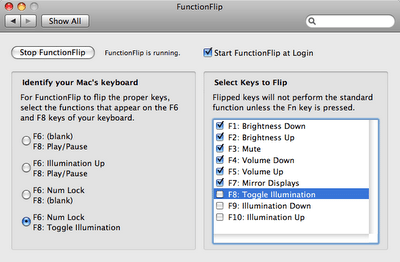When I bought my Macbook Pro the first thing I noticed was that the function keys didn’t “function” like those on my Powerbook. With all the new expose and spaces functions, you had to decide if you wanted the old style keys (ie: press F5 to increase volume and press Fn-F5 to get whatever was assigned to F5) or the new style (ie: pressing F5 by itself gets you whatever action is assigned to F5 — which btw is nothing — but pressing Fn-F5 will increase the volume). Well FunctionFlip lets you have your cake and eat it too. It turns the Function keys into Hybrid keys. You dicide what the primary function is and what the Fn-Fx function (if any) is. Free and OSX only. Here is a quick run through once you get the control panel installed (just double click it).
1) You choose the layout of keys on your Mac by choosing the function that’s printed on F6 and F8 key on your keyboard.
2) Then on the right hand pane you decide which keys you want to Flip. When you flip a key you make it perform the function printed on the key itself. In my case I like to have F1 and F2 control brightness settings without having to use Fn key with them, but I like to keep my F8-F10 for expose features.