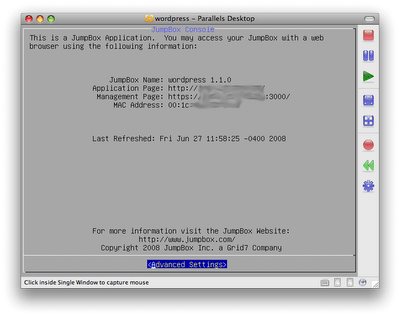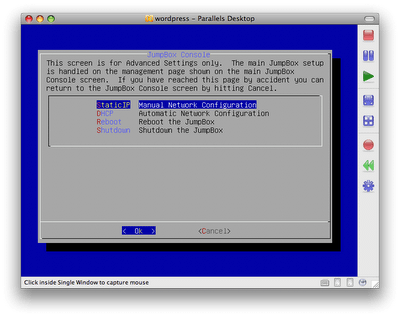If you read our “Open Source Lovin’ for your Server” earlier this year and thought “that’s too much trouble”, here is an even easier way to sample preconfigured Open Source Application Servers at your own leasure. Be it for developement, fun, backup or even production, you can not beat JumpBox at simplicity. What they’ve done is basically created a virtual machine running linux with all the preconfigurations done for you. What this means is that I can — just by downloading a ~160MB file — run a full blown, preconfigured WordPress site in 2-3 minutes — of which 1-2 minutes are used up by parallels to boot the JumpBox virtual machine. You can even jump over to their blog and check out how you can setup your JumpBox to run off Amazon’s EC2 service…..Cloud Computing for the masses……yeah baby :-).
I used their parallel configuration on the Mac — JumpBoxes will run on all of the popular virtualization platforms including VMWare, Parallels, Microsoft Virtual PC/Server, Virtual Iron and Xen — and the static IP was all I had to configure to get the server up and running. If you have DHCP on your subnet/homerouter it’s even easier…..no thinking involved.